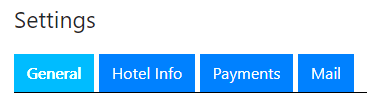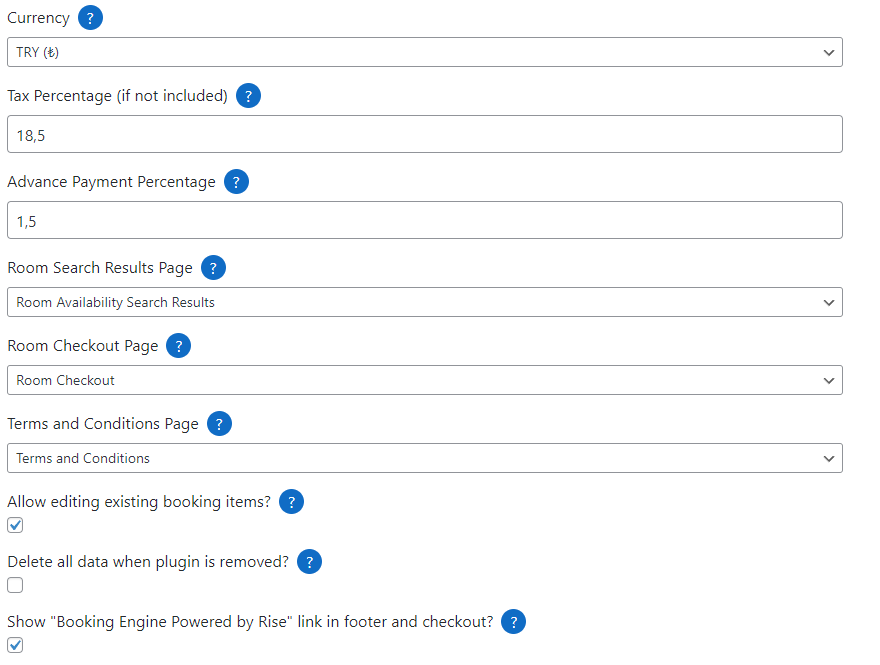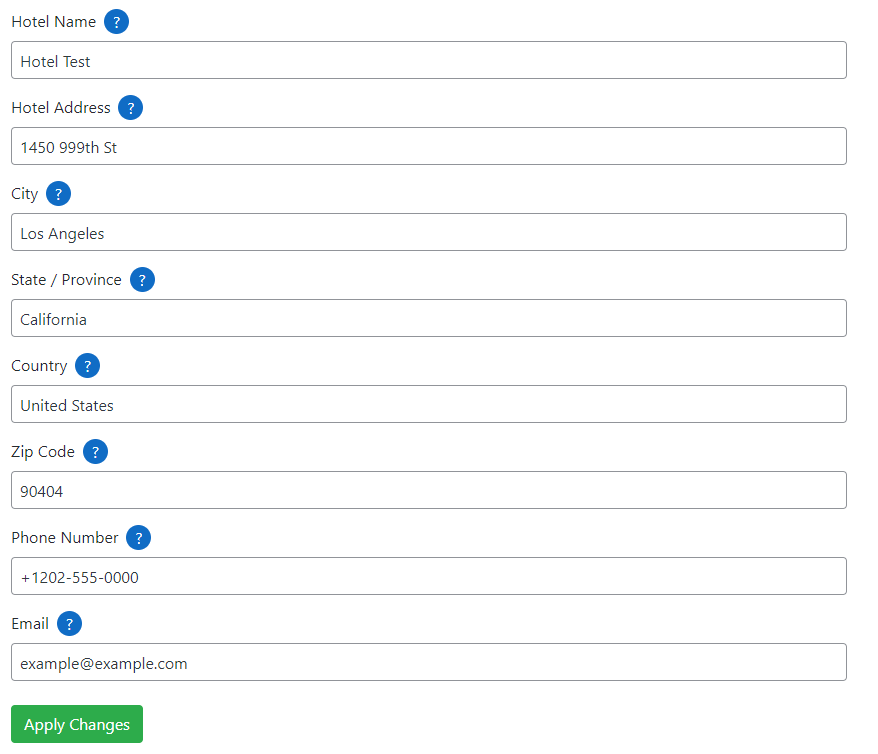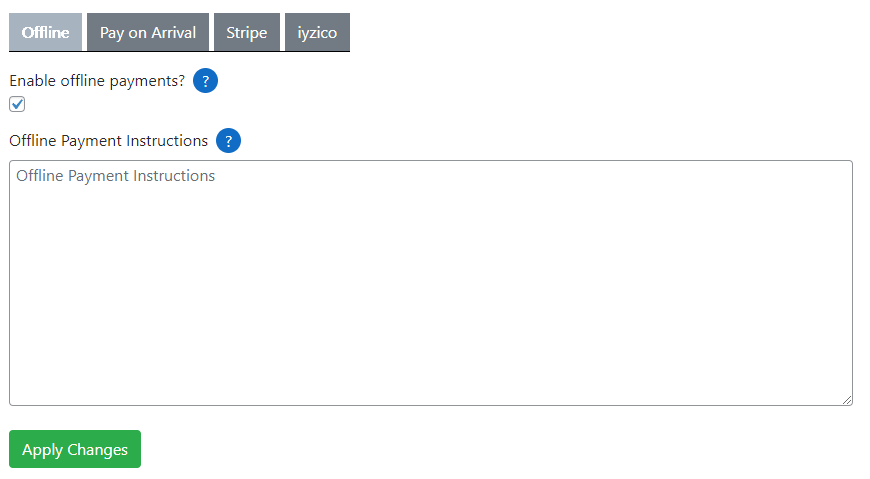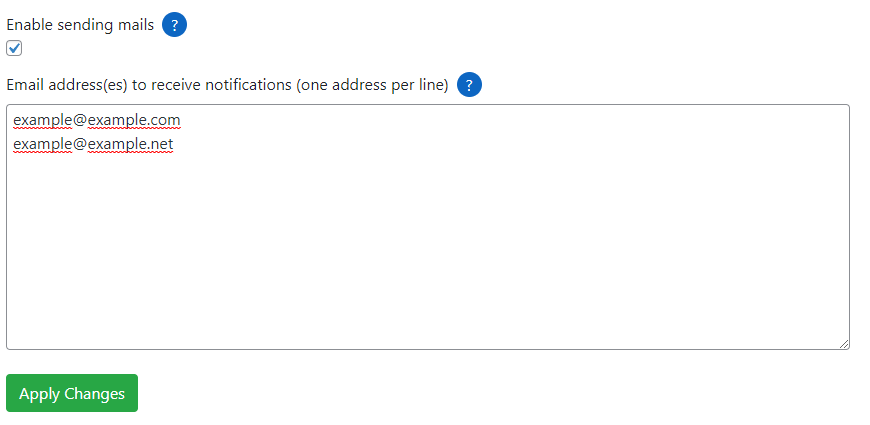Settings page contains 4 different sections.
In General section, you can set some details about pricing such as tax rate, advance payment rate and currency. There are also three pages you need to specify. These pages are: Room search results page, Room checkout page, and Terms and Conditions page. If you don’t know how to create those pages, you can check our tutorial about how to create a page.
General section looks like this:
In Hotel Info section, there are some fields about your hotel’s name, address, city, state / province, country, zip code, phone number and e-mail address. Make sure you fill these details correctly.
Hotel Info section looks like this:
Payments section is very important, that’s where you enable/disable specific payment methods and add instructions or set API keys of some payment methods.
Offline: The customer will make the payment according to the instructions you provide below.
Pay on Arrival: The customer will make the payment when they arrive at the hotel.
Stripe: Payment will be made online, using the payment processor Stripe. You must enter the Stripe secret key in order to enable Stripe payments. You can find your Stripe secret key in the Stripe dashboard. For more information about API keys, visit Stripe’s documentation. https://stripe.com/docs/keys
iyzico: Payment will be made online, using the payment processor iyzico. You must enter Iyzico API key and Iyzico Secret key before you can enable Iyzico payments. Those keys can be found under the iyzico Control Panel, your Account>Account Settings>API Keys>Live Keys. You can also select “Enable test mode” checkbox if you want to test this payment method. Be cautious that when you enable test mode, anybody can complete bookings without making any actual payments. Make sure that you only enable test mode in a secure environment.
Payments section looks like this:
Lastly, there is a Mail section. That’s where you can enable/disable sending mails, and add e-mail addresses to receive mails when a booking ismade. When the “Enable sending mails” checkbox is enabled, an e-mail will be sent to the e-mail addresses you set below when a booking is made. The e-mails will contain customer details, room details, and the sub total, tax, grand total, advance payment. A mail will be sent to the customer too, with the same e-mail content that is sent to your e-mail addresses, but it will include your hotel information as well (which you set in the Hotel Info page).
Mail section looks like this: